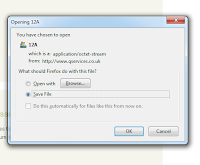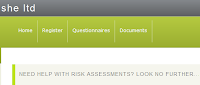Tuesday, 29 December 2009
Wednesday, 23 December 2009
Copy questions (hidden)
Questions can be copied. Answers are copied over however recommendations are not copied.
Sunday, 20 December 2009
Cannot delete answers
A problem exists when answers are changed or are not applicable. There is no facility to delete an answer (not that I know of).
Friday, 18 December 2009
Questionnaire improvements
Rename questionnaires with an index number relating to the document section.
Remove duplicate questions from the database.
Remove redundant categories.
Add recommended reading to questions (DSE in particular).
Add indication what is meant by risk. Define No/ Low/ Medium/ High / potential/ possible risk
Z category for the not checked and additional checks required
New categories to include slip trips and falls/ workplace/ maintenance/ training/ chemicals
When questions are completed upgrage question to completed question category
Reinstate old categories
Remove general category of workplace inspection (split between others)
All questions need to have 6 (potential) answers
Add training category in Blog
Use Blog for training others
Remove duplicate questions from the database.
Remove redundant categories.
Add recommended reading to questions (DSE in particular).
Add indication what is meant by risk. Define No/ Low/ Medium/ High / potential/ possible risk
Z category for the not checked and additional checks required
New categories to include slip trips and falls/ workplace/ maintenance/ training/ chemicals
When questions are completed upgrage question to completed question category
Reinstate old categories
Remove general category of workplace inspection (split between others)
All questions need to have 6 (potential) answers
Add training category in Blog
Use Blog for training others
Issues/ refunds
If you have a major issue with the questionnaire contact she ltd who will look into this for you.
e-mail: info@she.ltd.uk
e-mail: info@she.ltd.uk
Friday, 11 December 2009
Add to Basket button
Thursday, 10 December 2009
Registration pic
Home/ landing page
Welcome
Welcome to the online risk assessment blog
This blog is dedicated to improve the online risk assessments
http://www.qservices.co.uk/she/index.asp
I would like your input good or bad
Kevin Jones
she ltd
http://www.she.ltd.uk/
This blog is dedicated to improve the online risk assessments
http://www.qservices.co.uk/she/index.asp
I would like your input good or bad
Kevin Jones
she ltd
http://www.she.ltd.uk/
Subscribe to:
Comments (Atom)